Media Preparation Considerations
Codec Considerations
Generational loss should be considered every step of the path, not just in content preparation, I have put it down here though because it is often ignored around here.
Generational loss occurs when there is a change of some sort along the content’s path.
For Example, Imagine a Media clip you wish to use. You record a clip on an analog camcorder, then convert it to digital (DV) to run into your computer. Your video editing software then converts the DV stream into an uncompressed format so it can edit it, you then make your edits and export the clip as a Quicktime clip compressed in H.264. You then convert this file to MPEG-2 to burn to DVD. You then decide you wish this “Finished” clip to play back on a Media Server. so you convert the DVD MPEG-2 file to a Quicktime “Photo-JPEG” file. You then output from this digital source (computer) to VGA, which of course is Analog, picking up color shifts, phase issues, ghosting and color space issues along the way to the projector where it is converted back to Digital and is then projected.
The signal path is then:
Analog -> DV -> Uncompressed -> H.264 -> MPEG-2 -> Photo-JPEG -> VGA -> Digital
This may seem excessive, but I assure you it’s probably not to far from the truth a lot of the time. every pixel in every frame has been through 7 generations of change and it becomes like a chinese whisper. (and we’re ignoring the whole interlaced/progressive thing that we will mention later).
If we want good, crisp, projections we want to start with a digital source (Digital Video Camera, or Computer Generated Images) originally stored in the lest compressed format possible. We want to edit in that format and then export into the format, and resolution we wish to play at.
We want our original content in the absolute highest resolution available. then we can edit and make adjustments and export to the correct resolution to be displayed. The final resolution should be considered from the beginning, and there are many options these days. So if your projector is XGA (1024 x 768) that’s the resolution you need your finished clips to be in, but if your source resolution is lower than this, there is no point upscaling your content as you’d just be creating a generation of loss and increasing your data rate.
DVD’s and some Media Servers use MPEG-2 - This format is kinda horrible and unsuitable for what we want to do.
Uncompressed (LIke 4:4:4 or 4:2:2) would be nice, but would load up our computer and make our data rates crazy - so are also unsuitable.
Recommended CODECS for Catalyst used to be Quicktime Photo-JPEG’s (which are of higher visual quality, but are more taxing on the computer than) or DV, but there’s a new kid on the block.
Use Apple Intermediate Codec for EVERYTHING! - Problem Solved.
Keyframes are one of the reasons that MPEG-2 and H.264 are unsuitable for what we want to do. You can click the title and figure out how they work and why their unsuitable.
Hehe, Interlacing, once you understand it it will infuriate you to (Click the link, go on).
So, if your outputting to TV’s you need to interlace, otherwise it will just annoy you.
If your driving projectors, LED screens, Plasma’s or LCDs you want “Progressive” or “Not Interlaced”. This means of your source is interlaced, you will need to “De-Interlace” it to output it on one of these devices, otherwise you will get distortion in motion objects and things will just generally look horrible. Apparently not many people understand this, that’s why I see interlaced images displayed on Progressive displays all the time.
This could be one of the “Biggies”. Colour, in the digital domain, is NEARLY ALWAYS WRONG!
In a perfect world, the screen you create your content on would be calibrated, the content would have a colorspace (like AdobeRGB, or sRGB) embedded, and the output device would be calibrated. then the final image would look the way it should. This seldom happens though.
To get the best out of your system, it is important to optimize your content’s curves or levels. It is important to use your color space, and to make sure your whites are white and your blacks are blacks (and there is information in the middle).
Of course the data rate is proportional to the resolution, encoding, required quality, system throughput and layer requirements. But a standard definition clip should have a data rate somewhere between 5M bps and 30M bps.